How to use Wireshark to get IP camera RTSP URL
I have bought a simple IP camera. Manta SRV201HD. Nice, small, with a decent built and superb cost-effectiveness. Manual describes the configuration over an Androind/iOS app. I’ve tired and run away from the store seeing the permissions it needed to install:
I want the other way around. I’ve connected to the camera WIFI using my laptop (it spreads a technical wireless network with some cryptic SSID) and went to the web interface (to check the camera IP you will have to go to the router DHCP table or use some WIFI sniffing tool). The configuration was seamless. Enter local WIFI SSID and password and reset.
Now back to my local WIFI. And back to the camera web interface. To see the stream I had to install some OCX component. I did it on some disposable VM because I did not wanted to litter my system (it is enough that the camera is probably calling China to feed the image to the mobile app). It worked perfectly but that was not the way I intended to use it. I needed the stream to embed it for example into my own app. I needed the RTSP URL. RTSP stands for Real Time Streaming Protocol and it is the standard way the IP cameras stream their image. There was not URL in the manual. So I needed to get it from the live stream in the web interface. I have used the Wireshark.
Filter with ip.proto==RTP and scroll around.There should be URL beginning with rtsp:// somewhere in the info column. That’s your stream address.
My stream URL for the Manta SRV201HD was rtsp://192.168.1.133:554/ch0_0.h264 together with the authentication credentials it was rtsp://admin:admin@192.168.1.133:554/ch0_0.h264
And it worked perfectly:

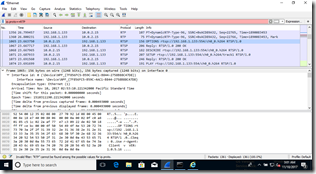
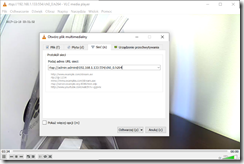
7 Comments
Loky
Hi! Nice job there! I am in a similar situation: I have a small surveillance camera, but I cannot find RTSP information for it. I tried your method, but there is no information captured by Wireshark in this regard. And the main problem is that I know nothing about the camera, other than it works with Android smartphones with WIFIAV or WIFIAVIN app. I know it sound weird, but it’s a DIY gadget and it has no brand and no FCC ID. In such a case what do you recommend I should try? Thanks.
markaw
From what I see here http://www.mxzdy.com/info/manual/mxzdy.com_1398320197.pdf (I do not know this WIFIAV/WIFIAVIN) provided you are getting the camera feed in he Android app, you could try the other way around. I mean a sniffer like Wireshark on your Android device (https://techwiser.com/wireshark-alternatives-for-android/). Maybe you will be able to get the stream info there. Just maybe. Maybe its worth trying.
Le Surveilleur
If the camera supports ONVIF protocol, another way to get the RTSP URL is by using ONVIF Device Manager. Here’s a simple tutorial with screenshots:
https://securitycommunity.com/2019/03/24/finding-rtsp-address-of-an-onvif-camera/
Marcin Kawalerowicz
Interesting. I did mot knew that. I will have to check it out when I’m back in the office.
parkminjoo
Hi!
Could you explain how to get rtsp url by using Wireshark for me?
because I’m beginner, but my company give me new job, management CCTV…
it’s very difficult to use Wireshark..
now, I manage a lot of CCTV and I need method of finding rtsp url detail.. (I know each CCTV ID, PASSWORD, IP)
Please… Thank you :- )
Marcin Kawalerowicz
Hi PARKMINJOO,
Wireshark can be tricky to use. You will not get around reading a tutorial (or watching one on YouTube). You will have to know hat interface are you eavesdropping. Then filter only the communication done using RTP protocol.: ip.proto==RTP and search for rtsp://.
Best regards,
Marcin
parkminjoo
Thank you for your kindness